
|
Universal Programmer, EPROM Programmer |

|
Universal Programmer, EPROM Programmer |
|
Assuming: Programming software has already been installed. |
|
(1) A project file contains two basic things that must be specified: A. The device type, and B. The data file. There can be other optional items, but these two are basic. |
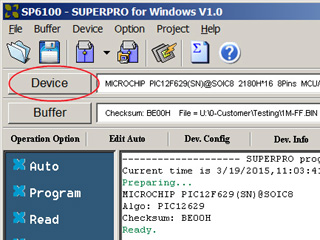
|
(2) In our example, Atmel AT24C02 without the "@" means DIP package. Those with "@" are SMDs. "@SOIC8" means the SOIC 8-pin package, "@TSSOP8" means the TSSOP 8-pin package, etc. |
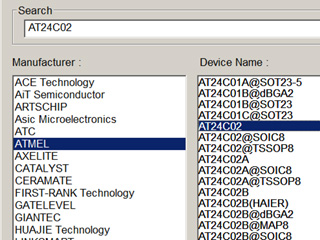
|
(3) The s/w tells you what adapter is needed, and how to place the device in the socket. In this case, DX0001 means the standard DIP adapter that came with the programmer. |
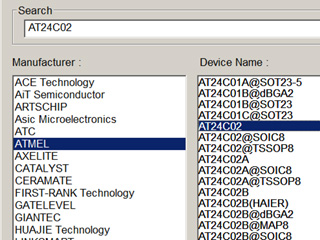
|
(4) The second basic thing to do is to specify the data file. |
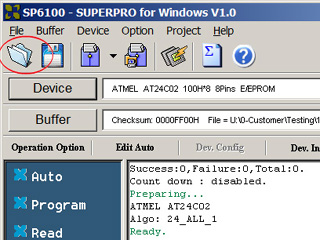
|
(5) The browse window allows you to select your data file. |
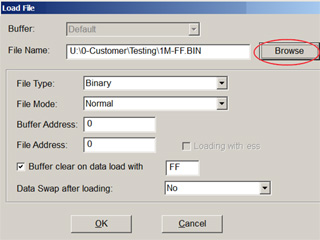
|
(6) After data is loaded into the PC buffer, the check sum is displayed. |
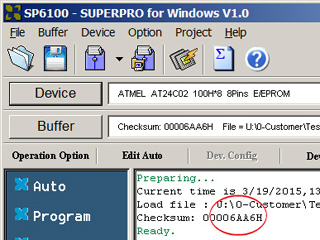
|
(7) Commands such as [he [Program] or [Veridy] would just do one thing at a time. If you need to do certain sequences repeatedly, you can use the [Auto] command. [Edit Auto] would let you specify what you need. |
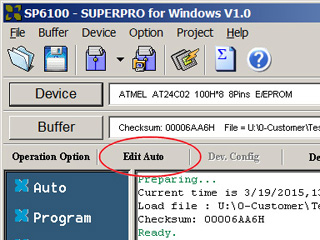
|
(8) If you are programming recycled EPROMs, you nay need: [Blank Check] [Program] [Verify] In our example, since the device is EE, we can just write over whatever was there. |
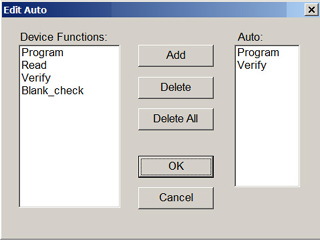
|
(9) There are optional items you can specify, such as [Operation Options], [Production Mode], [Device Config], etc. To make life simple for starters, we are not getting into those now. |
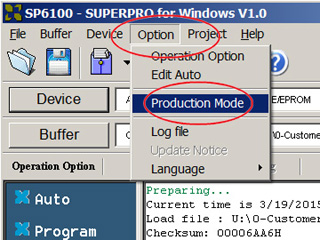
|
(10) You can save the project file into a folder in your computer. The project file has embedded in it the programming algorithm and the data for the device you need to program. |
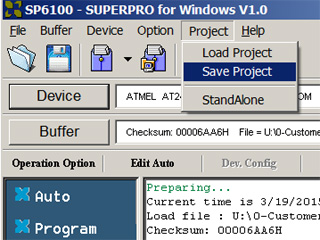
|
|
(11) You can name the project file simply as U39.prj. But it is recommended that you include the IC device type and the check sum in the name as well. Doing this reduces the chance for your operator to select the wrong project file. |
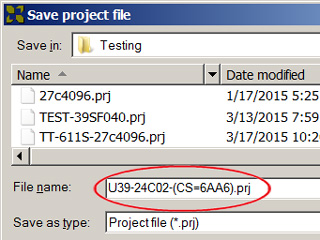
|
(12) The optional password can be set or left empty. If you want, the password helps to prevent others using your project file. |
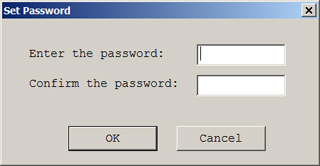
|
|
Additional information: |
|
(A1) When you need to program more IC devices for this project, all you need is to load the project file. There is no need to specify the device type or the data file. |
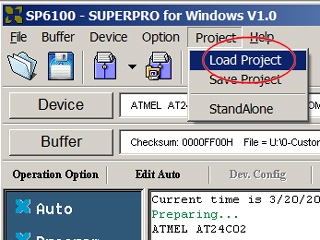
|
(A2) Note: A project file setup for the SuperPro-6100 programmer can only be used for the SuperPro-6100 programmer and not for other programmer models such as SuperPro-611S. |
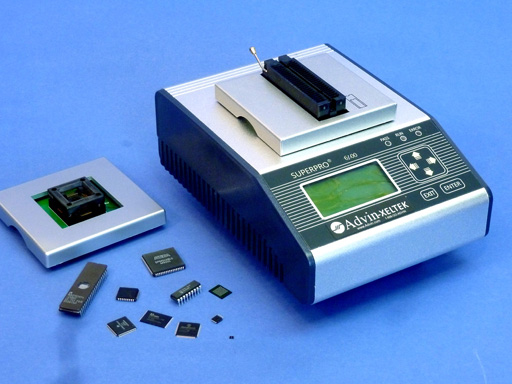
|
 Back to "How-To Center"
Back to "How-To Center"